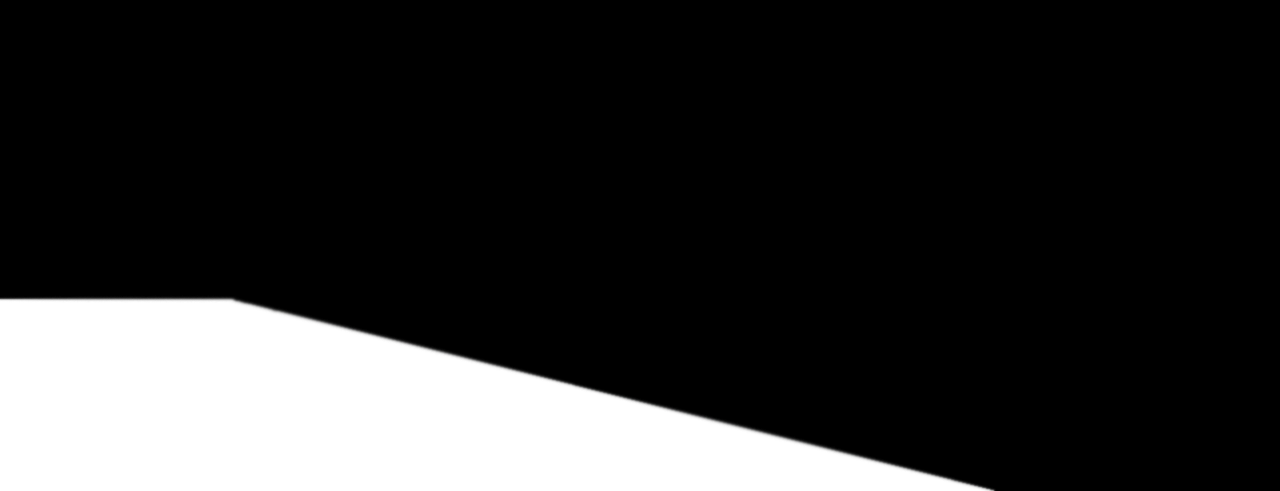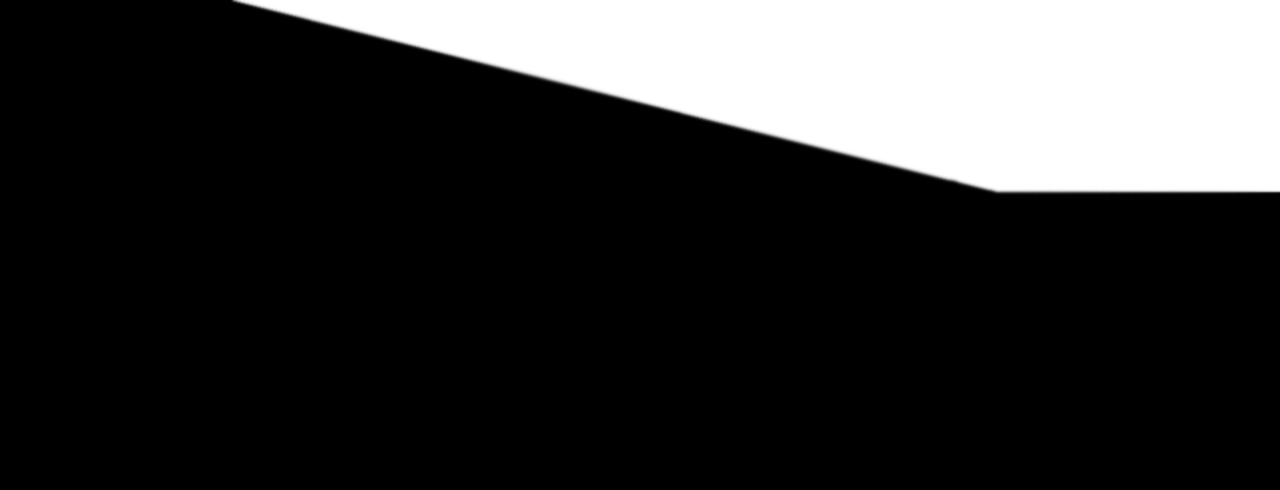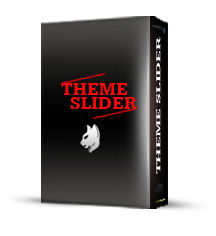Easy to set any number of slides, sublayers and transitions as much as you imagined. Unique text animations with unlimited rows. The whole slider is sensitive for swiping, you can switch between the slides with your fingers. The slides always fit to the screen width or to the container div. You can find a lot of predefined layers with different sizes, it will saves a lot of time, when you set the positions with these. Using Google Fonts, the plugin can implement huge amount of custom font families. Integrated YouTube API feature allows to include embed YouTube iframes in minutes with some additional options, like autoplay, loop, etc.
The main slider provides more than 10 transitions, you can find 30+ effects for the texts and 10+ for the sublayer items. Additional 30+ easing effects helps to make really enjoyable, unique animations. Quick global customization during the initialization, but professionals has an option to specify almost all settings on each slides. Set it to play automatically like a movie or leave the opportunity to switch the slides by the visitors. Custom control bar position and color for each slides or define it globally. Thanks for Font Awesome Icons it is possible to insert more than 360 amazing icons with one short line. You can enable or disable the plugin's preloader with a special open effect.
Custom Parameters
<script type='text/javascript'>
jQuery(document).ready(function() {
jQuery('.ths-content').ths({
initdelay: 3000,
autoplay: false,
controls: true,
controlposition: 'center',
controlcolor: '#000',
controlsize: '3x',
fontfamily: 'The Girl Next Door',
textshadow: '#000',
delay: 20000,
animation: 'random',
timerbar: true,
timerpos: 'top',
timerheight: '2px',
timercolor: '#000',
timeropacity: '0.8',
preloader: true,
autoscrolltop: false,
container: 'unfold',
alternativeanim: 'unfold',
callback: function (slidernum) {}
});
});
</script>
initdelay (in milliseconds): The delay time to start the Slider Animations.
autoplay (true or false): Plays automatically the slides each other with true value.
controls (true or false): Disable or enable the previous, next and play button controlbar.
controlposition (bottom, center, top): Position of the control bar related to the full window.
controlcolor (rgb, rgba or hex color code): Allows to set custom color for the control bar.
controlsize (1x,2x,3x,4x,5x): Set the size of the controls.
fontfamily (Google Font Family): Visit http://google.com/fonts and choose the one you like and pass the name with this parameter to set fancy font family for the animated texts.
textshadow (false or rgb, rgba, hex color code): Shadow color of the animated texts.
delay (in milliseconds): Running time of the slides. (You can specify custom time for each slides in the HTML markup)
animation (string): With this parameter, you can set the main animation for the slides. Available animation types: cube, dissolve, unfold, horizontalflip, multiflip, slidein, slideout, flag, popin, popout, slidebounce
Please note, dissolve, unfold, slidein, slideout, popin, popout, slidebounce animations supported by Internet Explorer, therefore the other ones will be replaced with one of these.
timerbar (true or false): Displays the timer bar during the autoplay.
timerpos (top or bottom): The position of the timer bar.
timerheight (number and px, pt, em): The height of the timer bar.
timercolor (rgb, rgba or hex color code): Set the color for the timer bar.
timeropacity (number between 0 and 1): Set the timer bar's transparency.
preloader (true or false): Displays a preloader screen during the Slider initialization.
autoscrolltop (true or false): When set to true, it will scroll to the top of the page after the page has been loaded.
container (element class or id): Append the entire slider to the container and fill of that width.
alternativeanim (animation name): You can specify the animation you would like to use on Internet Explorer instead of the nonsupported animations.
callback (function): The plugin automatically call this user defined function on each slide, passing back the numerical ID of the actual slide.
Credits: First and last photo made by Din Muhammad Sumon, second and third one made by Janet Ramsden, large video from ScreensaverGift