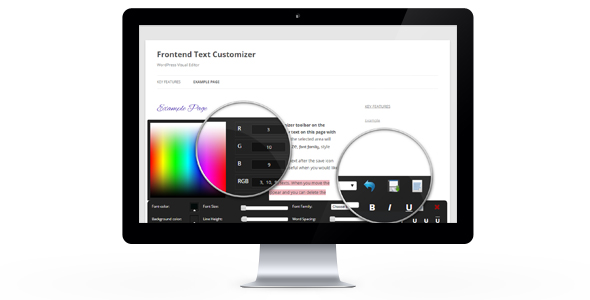
Text Customizer is a WordPress Plugin for editing your website with a Visual Editor on your frontend area. This handy Editor gives you a handy tool to modify the texts on your WordPress website simply with your mouse selection. You just have to click on the toolbar then select the text with your mouse and customize it. The toolbar provides the full options to make your website unique. You can’t modify the template or the plugins’ texts so far, but now you can do all of them!
No need any technical knowledge, anyone can use it who can use the computer. Some of our clients use it as Accessibility Text Editor. We made it for beginners and for professionals as well. The plugin using the modern technologies, doesn’t make any modifications in the source of your website, you can roll back everything with one simple click on admin.
The plugin is available exclusively on CodeCanyon.net in WordPress version. It has a detailed documentation, free support and updates.
Ajax-based
Google Fonts
Compact
Cross-Browser Compatible
Mouse Selector
Color Picker
Restore
Font Features
Translator
History Log
Safe
Licensing
Regular Licence: This is the most common License Type. The Regular License allows you to use the plugin on one website (single end product) which end users are not charged to access or use. It means, you can’t sell that item wordwide. If you are a Freelancer or Digital Studio, you can charge your client.
Extended Licence: With Extended License you can use the item in one single end product, which you or one client may sell to end users (end users can be charged). Extenden Licence is allows you to create a product built on the plugin and sell it on any Envato Marketplace.
